|
| ||||||
|
||||||
|
| ||||||
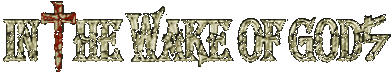
Units experience system
Now, not only can Heroes and Commanders earn experience, but creature stacks can earn experience too, advancing in rank from 0 through 10. Experienced creatures gain statistic and special ability bonuses as they go up in rank.
Gaining Stack Experience
After winning a battle lead by a hero, each surviving creature gains experience. Stacks without heroes will not gain experience*. Experience is equal to the experience gained by the Hero for each battle. Thus, each creature gains an equal amount of experience from the same battle. Creatures never gain experience from Learning Stones, Chests or similar objects.
A stack’s experience rank is displayed in the lower-right corner of the stack’s icon (just above the unit number) in the hero and garrison screens. The stack will have one caret symbol ( ^ ) for each rank above zero. For every five ranks a stack attains, a sword symbol replaces the previous four carets, so a stack at maximum experience (10 ranks) will have two swords.

* AI stacks in a garrison may gain stack experience in a turn if AI heroes elsewhere gained experience because AI stack experience is calculated slightly differently using a formula. Also, WoGify scripts options may give neutral (unowned) creature stacks experience if enabled.
Combining Experienced Stacks
If two stacks with different levels of experience are combined, their experience is averaged. For example, if you have a stack of 10 creatures with 10000 experience and combine it with a stack of 20 creatures with 1000 experience, the resulting stack of 30 creatures will have 4000 experience each: (10 * 10000 + 20 * 1000) / 30 = 4000.

Stack Experience Screen
To see a stack's experience detail screen (current and future bonuses), click or double-click (as needed) on the stack to bring up the creature information dialogue and then right-click on the creature portrait. You can do this in the hero screen, in the garrison or on the battlefield.
The stack experience screen shows a stack’s current experience, current rank, stat and special ability bonuses, any stack artifacts carried and other pertinent details. Special abilities not yet gained will have a greyed-out pictured. To see more information about a special ability, right-click on the ability. To see more stack information details, right-click on the creature portrait located in the upper-left of the stack experience screen.
Note: a stack's statistic bonuses won't be visible (other than in the experience details screen) except in combat, and special ability bonuses are not displayed in the normal creature ability window.
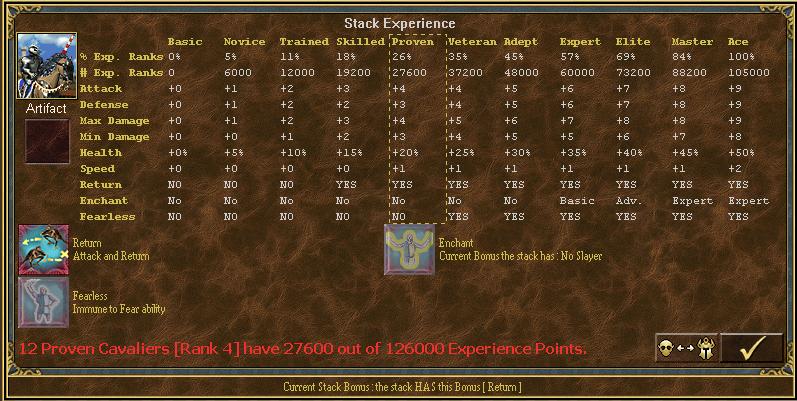
Editing Stack Experience Defaults
There are two text files that govern stack experience:
- Crexpmod.txt - set experience needed to go up a rank and experience lost when upgrading.
- Crexpbon.txt - set all stat and special ability bonuses gained at each rank.
You can find both files in the Heroes3\Data\Text Resources\Copy folder, along with text files giving full information about them. The text files must be placed in the Heroes3\Data folder to work.
The easiest way to edit the files is to open them in the latest ERM Scripter. To do this, open the file normally and then press Ctrl-Alt-Q (or click on the arrow-head next to the blue-circle-arrow icon) to reopen the file in "table mode" so that you can easily edit the columns. Once it's open in table mode, click on the arrow-head next to the icon with the double-arrow and "A" above it. This will autosize all columns.
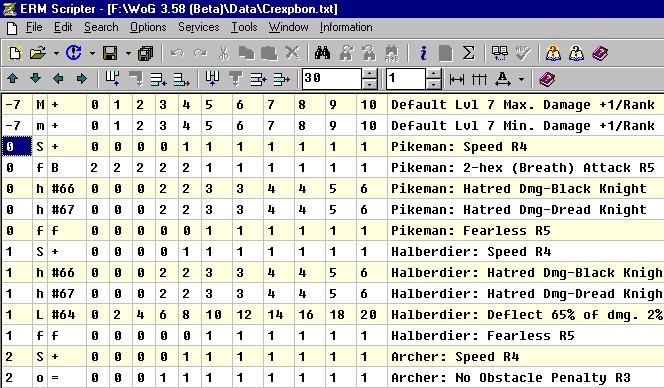
WoGMain pageWhat IS that "WoG"? New thingiesDemolishing citiesNew specialities Sphinx Leaving armies and artifacts on map Castle shooting towers experience Others What's for the future?Add-on's to the WoG |
CommandersWhat is commanders?Sorts of commanders Commanders skills Units8th Level unitsGod's emmisaries New neutral units ArtifactsNew artifactsNew commanders artifacts New blank artifacts |
ResourcesMithrilUnits Experience systemHow it works?ScreenshotsScreenshots pageForum about WoG |
Thanks to Zielevitz for creating and maintaining the Wake of Gods section of Age of Heroes!