|
| ||||||
|
||||||
|
| ||||||
Discovery:
While moving, your Army Stacks will discover 3 types of icons on the map. They are Towns, Creature Dwellings, and Locations. Their icons are displayed in the table below.| Towns | Creature Dwellings | Locations |
|---|---|---|
 |
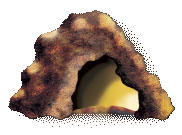 |
 |
Each Army Stack has a Scouting Radius of 1. Some Heroes have skills that give them a larger Scouting Radius. The Scouting Radius is the range at which your Army Stack can define a Town, Creature Dwelling, or Location that they pass by. When your Army Stack comes within its Scouting Radius of one of these icons, follow the procedure below to define it.
Towns:
Your Free Town: If this is the first town space you have come across in the game, you may define it by placing your free Town Card (the one you started the game with) face up on the table. Place a Town Marker on it, and a matching Town Marker on the map in the Town Space. Turn the card sideways to show that it is unclaimed. When your Army Stack moves its Army Marker into the Town Space, turn the Town Card to its normal position to show that you have claimed it.Additional Towns: If this is not the first town space you have come across, you will likely have to fight for the town. If you have a Town Card in your hand (or Adventure Stack), you may define the Town Space by placing the Town Card face up on the table, and turning it sideways (90 degrees, either way, it doesn’t matter) to show that it is unclaimed. Next, place a Town Marker on top of the Town Card and put the matching Town Marker on the map in the Town Space. Your opponents will now “flip for guards” (see flipping for guards below). When your Army Stack enters the Town Space, it must defeat whatever guards are present before it can claim the Town Card for you. Once it is claimed, turn the Town Card to its normal position to show that it now belongs to you.
Stolen Discovery: If your Army Stack comes within its scouting radius of an unclaimed town, but you have no Town Card in your hand or Adventure Stack, or for whatever reason, don’t chose to define it, your opponents have the opportunity to steal your discovery. Starting with the player to your left, and continuing around the table clockwise, each player will have the option of passing, or defining the town with a Town Card from their hand or Adventure Stack. While not recommended, they could even chose to place their Free Town Card there if it has not been placed yet. Once placed, proceed just as if the town was played by the player who discovered it.
Claiming a Town: Once the Town Space has been defined, to claim it, you must fight any guards who were placed there. If another player has previously claimed the town, you will have to fight whatever Units or Army Stacks he has in the same space. In any case, once you defeat all the guards or enemy troops occupying that Town Space, you may claim the Town Card as your own. When you do, move the card to your side of the table and swap its Town Marker for one of your color. If the town had previously been upgraded to a higher level, it remains upgraded.
Creature Dwellings:
Defining Creature Dwellings: When your Army Stack comes within its Scouting Radius of an undefined Creature Dwelling Space, you may define it. To do so, place a Unit Card from your hand or your Adventure Stack face up on the table. Make sure that the Unit Card you select has a number in its Card Cost box. If there is an X in the Card Cost box, the Unit card cannot be used to define a Creature Dwelling. Once placed on the table, turn the Unit Card sideways so that you can read the word “Swarm”. This will help to distinguish it from a Guard Stack (see “flipping for guards” below). Place a Location Marker on top of the card and place the matching one on the Map in the Creature Dwelling Space. Your opponents will now “flip for guards” (see flipping for guards below).Claiming Creature Dwellings: When your Army Stack enters the Creature Dwelling Space, they must defeat whatever guards are present before they can use the Creature Dwelling. When Creature Dwelling Cards are claimed, they will remain sideways so that “Swarm” can be read, but make sure its Location Marker is the color of the player who last visited the Creature Dwelling. Once cleared of Guards, the Creature Dwelling will sell Units matching its face to any visiting Army Stack. For instance, if an Orc Unit Card was used to define the Creature Dwelling, it will only sell Orc Unit Cards. Visiting Armies may purchase such Unit Cards from their hand or Adventure Stack in the same way they would purchase them from a town that sold them. The only difference is, the Units are purchased during the Movement Sequence, instead of the Purchase Sequence, and must be placed directly in the visiting Army Stack, without the option of placing them under the Town.
Stolen Discovery: If your Army Stack comes within its scouting radius of an unclaimed Creature Dwelling, but you have no Unit Card in your hand or Adventure Stack, or for whatever reason, don’t chose to define it, your opponents have the opportunity to steal your discovery. Starting with the player to your left, and continuing around the table clockwise, each player will have the option of passing, or defining the Creature Dwelling with a Unit Card from their hand or Adventure Stack. Once placed, proceed just as if the Creature Dwelling was played by the player who discovered it.
Previous Page | Table of Conents | Next Page
Card and tile images have been exclusively provided to Age of Heroes
by DGA Games and may not be copied or reproduced. All rights reserved.